Mazto
Integral Poster
So earlier today my computer randomly turned off, I think I might have kicked the power chord, as I'm want to do. So I checked all my connections, and my modem lights were all shiny and green, but no internet connection. So I called up Qwest talked to a nice Indian lady named Jesse who got my IP correct, at least she had me type in a different IP addy than my computer said I had, and that got me to were I could surf the Net again.
However, now YouTube will play like the first 4 seconds and then be on purpetual pause, I can't access VEOH at all, and any website with images loads super fucking slow, if at all.
Any ideas as to how I can fix this shit? I cleared all my cookies, I run off Google Chrome as my main browser, but checking IE a bit it was the same problem.
However, now YouTube will play like the first 4 seconds and then be on purpetual pause, I can't access VEOH at all, and any website with images loads super fucking slow, if at all.
Any ideas as to how I can fix this shit? I cleared all my cookies, I run off Google Chrome as my main browser, but checking IE a bit it was the same problem.