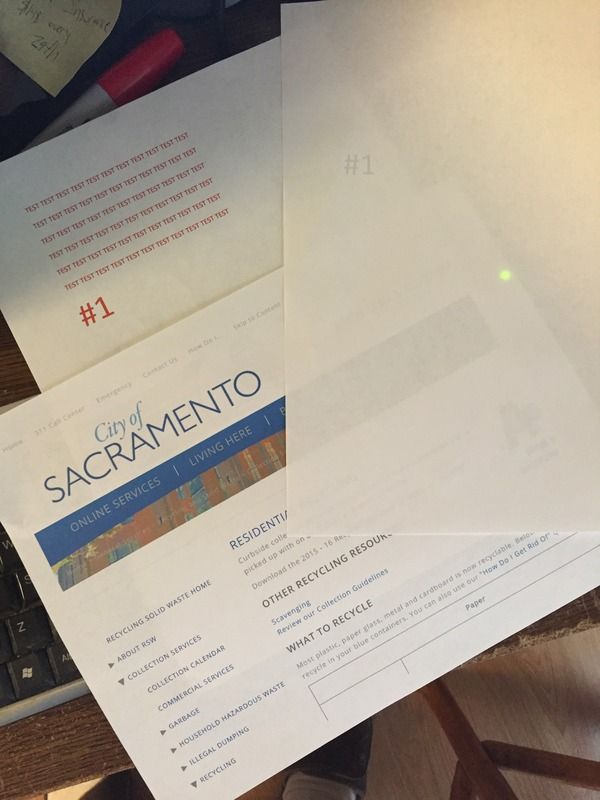I don't have any specific recommendations, unfortunately, but if you're planning to print a lot, you'll want to look into how much ink cartridges cost, on top of the printer cost. I could go over to Wal-Mart now and get a $50 inkjet printer, but if cartridges for that one are $50 each, that's not much of a deal.