Exslade ZX
Integral Poster
- Messages
- 877
- Reaction score
- 0
- Points
- 0
Not a good day for me. Xbox just got the 3 red rings, again, so no more dominating in UFC for a few weeks :-\, and now Firefox is acting stupid. Some sites won't work for some reason and I can't figure out why. I can't go to Xbox.com for instance. It's not my computer as it opens fine in IE, but when I try in FF it takes me straight to some long ass site name,
"https://login.live.com/login.srf?wa=wsignin1.0&rpsnv=10&ct=1242939274&rver=5.5.4177.0&wp=MBI&wreply=https:%2F%2Flive.xbox.com%2Fxweb%2Flive%2Fpassport%2FsetCookies.ashx%3Frru%3DhttpZ3AZ2FZ2FwwwZ2ExboxZ2EcomZ2FenZ2DUSZ2FdefaultZ2Ehtm&cb=H001033httpZ3AZ2FZ2FwwwZ2ExboxZ2EcomZ2FenZ2DUSZ2FdefaultZ2Ehtm&id=66262&lc=1033"
that just keeps trying to reopen. I've uninstalled and reinstalled Firefox, I've deleted cookies/history/etc. and the same thing keeps happening. Anyone know why, or how I'm supposed to fix it?
"https://login.live.com/login.srf?wa=wsignin1.0&rpsnv=10&ct=1242939274&rver=5.5.4177.0&wp=MBI&wreply=https:%2F%2Flive.xbox.com%2Fxweb%2Flive%2Fpassport%2FsetCookies.ashx%3Frru%3DhttpZ3AZ2FZ2FwwwZ2ExboxZ2EcomZ2FenZ2DUSZ2FdefaultZ2Ehtm&cb=H001033httpZ3AZ2FZ2FwwwZ2ExboxZ2EcomZ2FenZ2DUSZ2FdefaultZ2Ehtm&id=66262&lc=1033"
that just keeps trying to reopen. I've uninstalled and reinstalled Firefox, I've deleted cookies/history/etc. and the same thing keeps happening. Anyone know why, or how I'm supposed to fix it?