- Messages
- 22,635
- Reaction score
- 2,146
- Points
- 313
Anybody else ever run into this situation?
Pretty sure I got some form of malware that is related to sticky keys and has the computer showing my right Shift key as being on/stuck (so that it quasi-acts as caps lock) yet all my scanners haven't found anything (including Malware Bytes).
Other sites have reported similar issues with no real solution that I've found. The issue just randomly started in the evening of 3/19 and people have posted that using a completely different keyboard has not helped matters either.
Right now trying to work around it using the left Shift key but it's an annoying hassle.
Pretty sure I got some form of malware that is related to sticky keys and has the computer showing my right Shift key as being on/stuck (so that it quasi-acts as caps lock) yet all my scanners haven't found anything (including Malware Bytes).
Other sites have reported similar issues with no real solution that I've found. The issue just randomly started in the evening of 3/19 and people have posted that using a completely different keyboard has not helped matters either.
Right now trying to work around it using the left Shift key but it's an annoying hassle.