Jaxxxson Mayhem
WWWYKI
- Messages
- 8,892
- Reaction score
- 0
- Points
- 0
So I'm trying to figure out why the hell my computer keeps crashing and I thought to check the memory by running memtest. Here are my results.

How bad is that? I'm guessing pretty bad.

How bad is that? I'm guessing pretty bad.