I've having some issues with my screen and I was wondering if anyone may be able to help me with the problem.
Basically when my computer goes to a screen saver, it stretches out my picture and basically the sides of my screen are cut off by the monitor. After a little bit it stretches back to almost normal but the very ends are still a bit cut off.
I can't figure out what the problem is. I think it has something to do with Aero. This started happening after I did a update to Windows 7 and I think the update managed to turn on Aero. I had Aero turned off because my graphics card wasn't good enough for Aero. I've read just changing the desktop to basic turns off Aero but I've tried that and I don't think it's working.
Can anyone give me any information on this? I've also tried turning down my screen resolution but that hasn't really helped at all either.
Basically when my computer goes to a screen saver, it stretches out my picture and basically the sides of my screen are cut off by the monitor. After a little bit it stretches back to almost normal but the very ends are still a bit cut off.
I can't figure out what the problem is. I think it has something to do with Aero. This started happening after I did a update to Windows 7 and I think the update managed to turn on Aero. I had Aero turned off because my graphics card wasn't good enough for Aero. I've read just changing the desktop to basic turns off Aero but I've tried that and I don't think it's working.
Can anyone give me any information on this? I've also tried turning down my screen resolution but that hasn't really helped at all either.